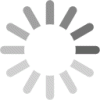Frequently Asked Questions
We are always here to help if you need assistance on 0800 862 0886, but you may be able to find a quick answer to your questions by following the helpful links below.
I’m a returning customer but cannot log into the new website
Our brand new website is now live but before you can get started, all registered users are required to reset their passwords. It couldn’t be easier to do this and you only need to reset this the first time you log in. Simply follow the steps below:
1/ Request a Password Reset Email
- On the Sign In / Register page, click ‘Forgotten your password’.
- Follow the on-screen instructions to request a reset email link to the email account you are already registered with.
2/ Setting Your New Password
- Once you have received your email reset link, click on the hyperlink within this email to be taken the ‘Reset Password’ page.
- Enter your new password – this can be the same one you previously used or something different.
- You will then be able to sign into your account using your new password.
For more information, watch the video below…
Why use Next Dental?
Next Dental is one of the fastest growing dental supplies companies in the UK. On average, we save practices 10% on their regular supply orders. Find out how much we could save you by requesting a Price Comparison.
How do I register with Next Dental?
To view prices and to place an order on our website, you will first need to register for a web customer account. Without it, you may only browse our product catalogue without seeing the special offers and discounted prices.
- First-Time Customers
If you have not ordered from us before, you need to register for an online customer account. Registration is very easy and can be done by clicking Sign In / Register at the top right hand of the homepage and simply register as a new customer - Existing Customers
If you have ordered from us before by phone or on the website, you need to enter a combination of your login details and password to access your account, please click Sign In / Register. Your login details can be remembered by the website and therefore these don’t have to be added each time you visit the site.
Do you sell prescription drugs or pharmaceuticals?
We can only supply restricted items to practitioners that have registered with us and have provided a valid GDC number.
For more information, watch the video below…
Getting started
To get started using our website:
- Create an Online Customer Account and Login
- If your practice is new to our website, click Sign In / Register at the top right hand of the homepage and register as a new customer.
- Returning Customers — once you have created an account, all you need to do is Login every time you visit our website.
How to search and add products to your order
You can search for products and add them to your order from any of the following:
- Product Search at the top of the screen
- Browse Products by Category through the Product menu on the top left
- Special Offers accessed through the Homepage
If you have ordered before and wish to reorder products, you can do so from any of the following:
- Order from Your Previous Order History
- Item Code
- Express order
- Favourites
- Shopping Lists
Express Ordering
To get started, click on the Express Ordering menu. Products can then be added straight into your basket by entering their respective product codes into the Express Ordering search bar.
Favourites
When viewing a product, select the Add to Favourites icon. On repeat visits, you can then access any items that have been added via the Favourites page – accessed via the Your Account tab.
How can I find product alternatives?
If a product you need is currently unavailable, call the Next Dental team on 0800 862 0886 for advice on alternatives. Our Switch and Save feature will also automatically recommend any available lower price equivalent products when you checkout.
For more information, watch the video below…
Adding items to your Shopping Lists
When viewing a product, select the Add to Shopping List icon. You can then choose to either add this item to an existing list or add it to a new list.
Accessing your Shopping Lists
On repeat visits, you can access all of your custom Shopping Lists via the Your Account tab. From here, you can quickly add all or some of the items from your list into your basket, ready for checkout.
Create Shopping Lists from previous orders
Head to the Your Account tab and go to Your Orders. Select the relevant order and press the Create Shopping List button. You will then be prompted to name your new list. You can create different lists for different orders, such a month end, disposables.
For more information, watch the video below…
What is Switch and Save?
Our new Switch and Save feature will also automatically recommend lower price equivalent products when you checkout. Build your basket as normal and when you checkout, if any switches are available a Switch and Save button will appear.
How do I use Switch and Save?
If any switches are available, select the Switch and Save button. A pop up will then appear showing all the available switches and how much you could save. Choose which of the switches you wish to make and then apply them to your basket.
For more information, watch the video below…
Place your order and checkout
Once you have added your products to your shopping basket, follow the Checkout sign. You can then verify your shipping and payment information. You will then receive an order confirmation email to your registered email address.
What are my payment options at nextdental.com?
We offer you several payment methods to suit your requirements:
- Credit and Debit Card Payments
Placing an order through our website and paying by credit or debit card automatically applies a 1% payment discount to your order total. We accept all major credit and debit cards including Visa, Mastercard and American Express. - Credit Account
If you would like to arrange a credit account with nextdental.com, simply place your order as normal through the website and select the Apply for a Credit Account option during checkout.
Your application will be assessed, once approved your items will be dispatched.
You will receive notification of application acceptance via email. - Other Methods
If you would prefer to pay by other means, e.g. BACS transfer or cheque, we can accommodate your requests. In these cases, all funds would need to have cleared before we are able to dispatch your items.
How do I check my order status?
After your order is placed, you will receive an email confirmation. You can check your Order Status to view your order details, track your order and print invoices.
For more information, watch the video below…
Are all products available for next day delivery?
Next day delivery is available for most products on our website, subject to stock availability. If required, current stock levels can be checked with one of our customer services representatives on 0800 862 0886.
If the product you’re buying is not eligible for next day delivery, you will notice that the Delivery Symbol at the bottom of the product information page clearly shows the approximate delivery timescales.
How do I know what my delivery costs and timescales will be?
Our delivery policy is very simple. Please have a look at our extensive Delivery Information section.
Part of my order is missing
Sometimes larger orders may arrive in multiple parcels, which may be delivered at different times. If your delivery is missing some items, this is most likely the case. Please call the Next Dental team on 0800 862 0886 to check.
How do I update or cancel an order?
Please contact the Next Dental team as soon as possible on 0800 862 0886. If an order has already been dispatched, we may not be able to update or cancel it but can provide guidance on what to do next.
How do I return an unwanted or damaged items?
You can request a return using the Your Orders page – accessed via the Your Account tab.
Select your order, the item you want to return and reason for returning it. We will then email you a return label to print & attach to your item. Postage charges may apply depending on the nature of the return. Your credit will be issued once we have received the item – subject to inspection.
For more information, watch the video below…
How do I request a repair?
Handpiece repairs can be requested from the Handpiece Repairs menu. Once we have received your request, we will provide you with a no obligation quote for the repair work.
What are Next Rewards & how can I earn them?
Every time you spend with us, you will automatically earn rewards points. These can then be redeemed to claim various rewards including Spa Breaks or Apple products. For every £1 spent online at Next Dental, you will receive 2 Next Rewards Points. Your current points total can be accessed via the Your Account tab.
How can I redeem my Next Reward points?
Head to the Next Rewards menu to view the full range of rewards available. Once you have collected enough points for your desired reward item, add this to your basket and checkout as normal. Your points total will then be updated accordingly.
View my account
Go to the My Account tab to view your Orders, Favourites, Your Details and Your Payments.
How do I change my password?
When logged in, you can set a new password using the Your Profile page – accessed via the Your Account tab. From here, select the Change Password box and follow the onscreen prompts.
What if I have forgotten my password?
Request a password reset head to the Sign In / Register menu. From here, select the Forgotten your password option. From here, enter your registered email address, to receive password reset instructions.
What if I have forgotten my email address?
Please contact the Next Dental team as soon as possible on 0800 862 0886. We can then check our database for your registration details.
How do I update my account details?
Head to the Your Profile page (accessed via the Your Account tab). Here you can change your password, GDC number, newsletter preferences, as well as adding new or editing your existing invoice and delivery addresses.
Where do my confirmation emails go to?
All confirmation emails from us will be sent to the email address you used to register with us. Emails will be sent for the following:
- Registration Complete Confirmation / Welcome Email
- Password Change Request Confirmation Email
- GDC Number Change Request
- Sales Order Confirmation Email
- Product Returns Request Confirmation Email
- Next Rewards Redemption Confirmation Email
- Payment Confirmation from the Statement Page Email
For more information, watch the video below…
We hope that you found help, however if your question has not been answered, please do not hesitate to contact us on 0800 862 0886 or sales@nextdental.com